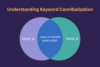Best Tools to Create Explainer Videos for Beginners
Published: 06/May/2025
Ever felt stuck trying to explain your product, idea, or service? You’re not alone. Most people struggle to grab attention and keep it. That’s where explainer videos step in.
These short, animated videos break complex topics into fun, easy-to-understand visuals. They’re great for marketing, teaching, pitching ideas, or even making content people want to watch.
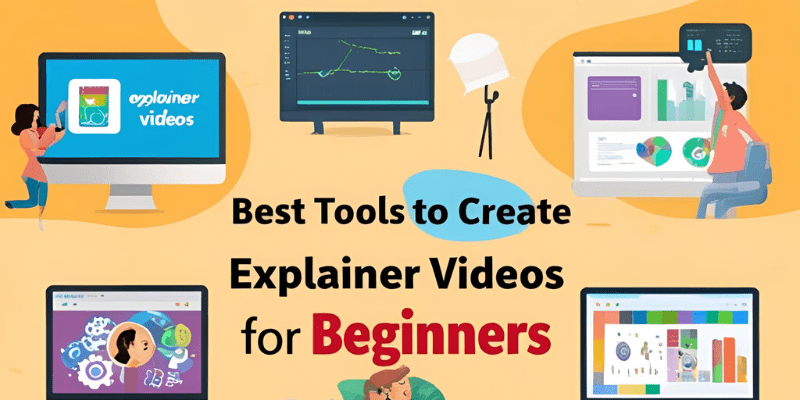
Now here’s the good news: You don’t need to be a tech expert or have fancy software to get started. With today’s online tools, even beginners can create explainer videos that look professional and polished.
In this post, we’ll show you the best tools to create explainer videos, including free, AI-powered, and drag-and-drop options. We’ll also cover how you can create animated videos for education on YouTube or even hire a freelancer from Fiverr.
Ready to turn your ideas into eye-catching videos?
Let’s dive in.
Why Explainer Videos Matter
Explainer videos simplify complex ideas, making them accessible to a broader audience. They’re particularly effective for:

- Education: Breaking down intricate topics for students.
- Marketing: Showcasing products or services compellingly.
- Training: Onboarding new employees or clients efficiently.
For instance, a small business owner can use an explainer video to demonstrate how their product solves a common problem, making it easier for potential customers to understand its value.
Top Tools to Create Explainer Videos
1. Animaker, User-Friendly Animated Video Maker
Animaker is an online platform that allows you to create animated videos effortlessly. With a vast library of templates and assets, it’s ideal for beginners.
Features:
- Drag-and-drop interface
- Extensive template library
- Character customization
- Voiceover and background music options
Use Case: A teacher creating animated videos for education can use Animaker to design engaging lessons that capture students’ attention.
2. VEED.IO, AI-Powered Text-to-Video Tool
VEED.IO offers an AI-driven solution to create animated videos from text. Simply input your script, and the tool generates a video complete with visuals and voiceover.
Features:
- Text-to-video conversion
- Automatic subtitles
- Customizable templates
- No software installation required
Use Case: A content creator looking to create animated videos for YouTube for free can leverage VEED.IO to produce professional-looking videos quickly.
You might love this post!
How to Grow a Personal Brand on Instagram?
3. Fiverr: Hire Professionals for Custom Explainer Videos
If you prefer to outsource, Fiverr connects you with freelancers specializing in explainer videos. You can find experts to create animated videos tailored to your needs.
Features:
- Wide range of freelancers
- Various price points
- Customizable project scopes
- User reviews and ratings
Use Case: A startup wanting a high-quality explainer video without investing in software can hire a professional on Fiverr to handle the creation process.
4. Explainer Video Toolkit 4, Advanced Customization with After Effects
For those familiar with Adobe After Effects, the Explainer Video Toolkit 4 offers a comprehensive package to create detailed explainer videos.
Features:
- Over 1000 customizable elements
- Pre-rigged characters
- Scene transitions and effects
- Compatible with After Effects CS5 and above
Use Case: A graphic designer aiming to create explainer videos with After Effects can utilize this toolkit to streamline the animation process.
5. Adobe Express, Quick and Easy Video Creation
Adobe Express allows users to create explainer videos online for free, offering a range of templates and design assets.
Features:
- User-friendly interface
- Access to Adobe Stock images
- Customizable video templates
- Integration with other Adobe products
Use Case: A marketer needing to create explainer videos for a campaign can quickly assemble a polished video using Adobe Express.
Leveraging AI to Create Animated Videos
Artificial intelligence has revolutionized video creation, making it accessible even to those without design experience.
ChatGPT and GIF Creation
ChatGPT can assist in creating animated GIFs by generating scripts or ideas, which can then be visualized using animation tools.
Use Case: A social media manager can use ChatGPT to brainstorm concepts and then create animated videos with ChatGPT’s assistance, enhancing engagement.
Kling AI, Advanced AI Video Generation
Kling AI enables users to create realistic AI-generated videos quickly. It supports text-to-video and image-to-video conversions, offering granular editing capabilities.
Features:
- Multi-element editing
- User-friendly dashboard
- Free tier available
- Subscription plans for advanced features
Use Case: A content creator wanting to create animated videos using AI can utilize Kling AI to produce high-quality videos efficiently.
Educational Applications
Creating explainer videos for education can enhance learning experiences. Tools like Animaker and VEED.IO are particularly useful for educators.
Scenario: A teacher explaining a complex scientific concept can create an animated video to illustrate the process, making it easier for students to grasp.
Tips for Beginners
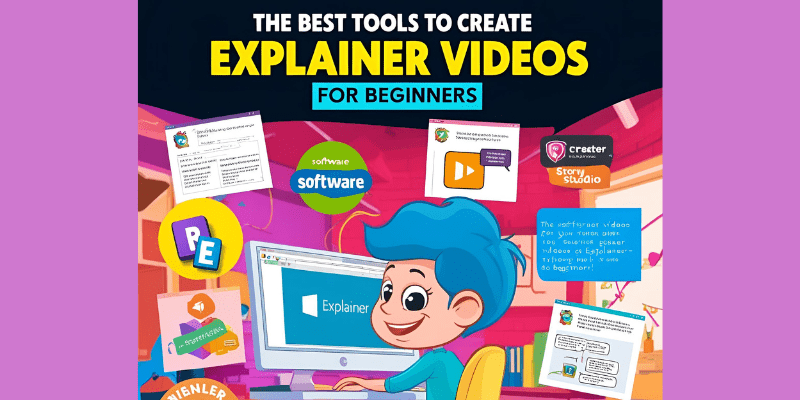
- Start Simple: Use templates to get started quickly.
- Focus on Clarity: Keep your message concise and straightforward.
- Engage Your Audience: Use storytelling elements to maintain interest.
- Optimize for Platforms: Tailor your video dimensions and formats for the intended platform (e.g., YouTube, social media).
- Seek Feedback: Share drafts with peers to gather constructive input.
FAQs
Q1: Can I create explainer videos for free?
Yes, platforms like Animaker, VEED.IO, and Adobe Express offer free plans to create explainer videos online for free.
Q2: How can I create animated videos from text?
Tools like VEED.IO allow you to input text, which the AI then transforms into animated videos.
Q3: Is it possible to create animated videos using AI?
Absolutely. Platforms like Kling AI and InVideo provide AI-driven solutions to create animated videos efficiently.
Q4: Where can I find professionals to create explainer videos?
Fiverr is a popular platform where you can hire freelancers specializing in explainer videos.
Q5: What is Explainer Video Toolkit 4?
It’s a comprehensive package for Adobe After Effects users, offering customizable elements to create detailed explainer videos.
Q6: Can I create animated videos for YouTube for free?
Yes, using tools like Animaker and VEED.IO, you can create and export videos suitable for YouTube without any cost.
Q7: How do I create explainer videos with After Effects?
By using templates like Explainer Video Toolkit 4, you can streamline the process within Adobe After Effects.
Final Thoughts
Explainer videos aren’t just for big brands or tech-savvy creators. With the right tools, anyone can make them, whether you’re an educator, business owner, freelancer, or content creator.
The key is to choose the tool that fits your skill level and goal. Want a quick video from your script? Try VEED.IO. Looking for something super customizable? Go for Explainer Video Toolkit 4. Need a hand? Hire a pro on Fiverr.
And remember: you don’t need a huge budget to create explainer videos that work. Start small. Focus on simple, clear messages. Add visuals that support your words. Use music and voiceovers to bring your story to life.
Most of all, have fun with it. The more you enjoy the process, the better your videos will be.
So, what’s your next idea?
Time to turn it into a video the world will remember.
You might like these posts!