5 Tools to Create Professional Video Intros in Minutes
Published: 21/Mar/2025
A strong video intro can make or break your content. It sets the stage, grabs attention, and establishes your brand identity. However, creating professional video intros doesn’t have to take hours or require advanced skills. With the right tools, you can design stunning intros in just minutes.
In this guide, we’ll explore five powerful tools to help you craft the best video introduction effortlessly.

1. Canva
Why Choose Canva?
Canva is one of the easiest tools to create professional video intros with a drag-and-drop interface. It offers thousands of templates, including Final Cut Pro video intro templates, making it perfect for beginners and professionals alike.
Features:
- Pre-made intro templates
- Easy drag-and-drop editing
- Vast media library (videos, audio, images)
- Animation effects
- Direct export options
How to Use Canva for Video Intros:
- Sign up for a free Canva account.
- Search for “video intro templates.”
- Customize the text, colors, and animations.
- Download and import into your video editor.
Canva is free, but you can upgrade to Canva Pro for premium templates and extra features.
2. Adobe After Effects
Why Choose Adobe After Effects?
If you want high-end motion graphics, Adobe After Effects is your best bet. It’s widely used by professionals to create professional video intros with stunning effects and animations.
Features:
- Advanced motion graphics
- 3D animation support
- Professional-level effects and transitions
- Integration with Premiere Pro
- Customizable templates available
How to Use Adobe After Effects for Video Intros:
- Download and install After Effects.
- Choose a pre-made intro template or create one from scratch.
- Add text, images, and animations.
- Export the intro and import it into your video editor.
While After Effects has a steep learning curve, it’s worth the effort for pro tools intro video import and professional-level intros.
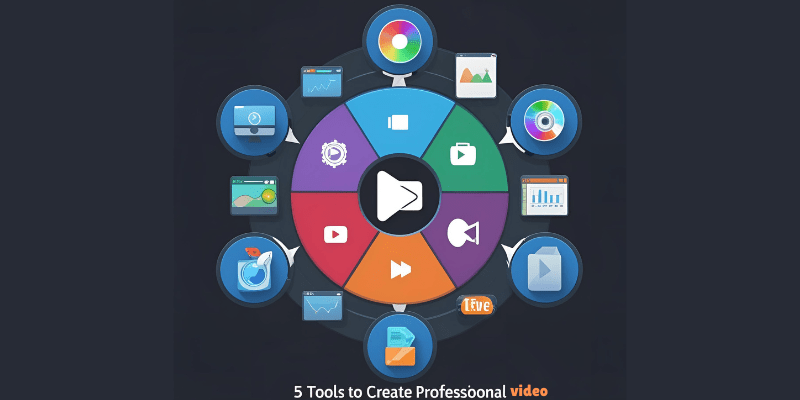
3. Final Cut Pro
Why Choose Final Cut Pro?
Final Cut Pro is a go-to tool for Mac users who want high-quality professional video intros without the complexity of After Effects. It offers smooth editing, built-in effects, and Final Cut Pro video intro templates for quick results.
Features:
- Built-in intro templates
- Motion graphics and transitions
- 4K and 8K video editing
- Audio editing tools
- Fast rendering speed
How to Use Final Cut Pro for Video Intros:
- Open Final Cut Pro and create a new project.
- Browse the Final Cut Pro video intro templates.
- Customize the template by adding text, colors, and effects.
- Export the video intro and add it to your main video.
Final Cut Pro is a paid tool but provides professional-grade features, making it a favorite among video editors.
4. Renderforest
Why Choose Renderforest?
Renderforest is a cloud-based video maker that lets you create professional video intros in minutes. It’s great for beginners who want a hassle-free solution without downloading software.
Features:
- Cloud-based, no installation required
- Customizable intro templates
- Royalty-free music and sound effects
- AI-powered editing
- Direct YouTube export
How to Use Renderforest for Video Intros:
- Visit Renderforest’s website and sign up.
- Choose an intro template from their collection.
- Customize the animation, text, and music.
- Export your intro in HD or 4K.
Renderforest offers both free and paid plans, with premium features available for advanced users.
5. Animaker
Why Choose Animaker?
Animaker is perfect for creating animated professional video intros with ease. It offers a beginner-friendly interface with drag-and-drop features for quick results.
Features:
- Animated video intro templates
- Drag-and-drop interface
- Character animation support
- Multiple format export options
- Cloud-based editing
How to Use Animaker for Video Intros:
- Sign up for a free Animaker account.
- Choose an intro template from their library.
- Add your brand elements (logo, text, animations).
- Export and integrate into your video.
Animaker is ideal for those who want to add fun, animated elements to their video intros.
Conclusion:
Creating professional video intros doesn’t have to be difficult or time-consuming. You can make stunning intros in minutes with tools like Canva, Adobe After Effects, Final Cut Pro, Renderforest, and Animaker. Choose the tool that fits your skill level and needs, and start making eye-catching video intros today!
FAQs
1. How much does a professional video cost?
The cost of a professional video intro varies depending on the complexity. A simple intro made with online tools can be free or cost between $10 and $50. If you hire a professional editor, it can range from $200 to $1,000 or more.
2. What do you say in a video introduction?
Your best video introduction should include:
- A quick greeting (“Hey everyone, welcome to my channel!”)
- Your name or brand
- What your video or channel is about
- A call to action (“Don’t forget to subscribe!”)
3. Which is the best tool for beginners?
Canva and Renderforest are the best for beginners. They offer easy drag-and-drop interfaces with pre-made templates.
4. Which tool is best for advanced users?
Adobe After Effects and Final Cut Pro are ideal for professionals who need high-end animations and customization.
You might like these posts!
1- How to build an effective marketing program?
2- Why your business podcast marketing?
3- How to Utilize User-Generated Content for Brand Growth?





