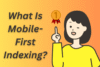A Practical SEO Audit Tool Checklist for Small Blog Success | Zero to Ranking
Published: 17/May/2025
Running a blog is exciting. But to grow your traffic, you need to check your site’s health often. That’s where site checkup tools come in. These tools help you find and fix problems that may stop your blog from ranking well in search results.

In this blog post, you’ll learn:
- What audit tools do
- Why bloggers need them
- How to use them step by step
- The best tools for beginners
Let’s start with the basics.
What Are SEO Audit Tools?
Audit tools are like health checkups for your website. They scan your site and give you a report. This report shows what’s working and what needs to improve.
These tools check:
- Broken links
- Page speed
- Keyword use
- Mobile-friendliness
- Backlinks and more
Think of them as your website’s doctor.
Why Are They Important for Small Blogs?
If your blog has issues, search engines may not show it to readers. That means fewer visitors and less growth. A full audit helps you:
- Spot errors
- Improve content
- Rank higher on search engines
Even big websites run audits. For small bloggers, these tools are even more helpful.
Step-by-Step Audit Checklist for Bloggers
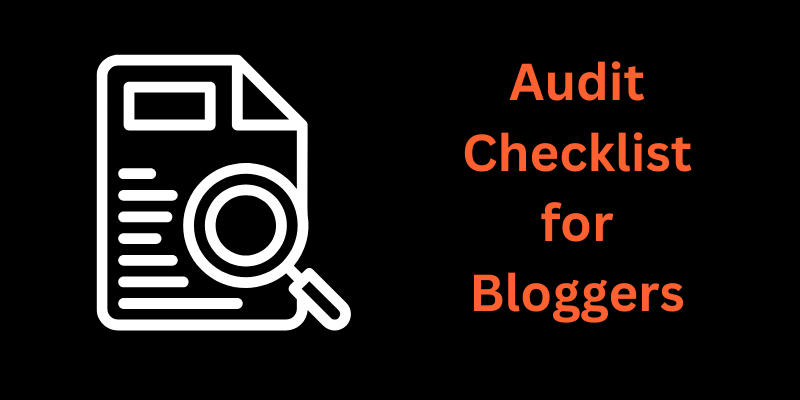
Step 1: Check Your Site Speed
Use a tool like Google PageSpeed Insights. Slow websites turn visitors away.
Tips:
- Compress images
- Use fewer plugins
- Choose a fast theme
Step 2: Scan for Broken Links
Broken links hurt user experience. Use tools like Broken Link Checker or Screaming Frog.
Fix or remove any dead links.
Step 3: Review Mobile-Friendliness
More than half of users browse on phones. Use Google’s Mobile-Friendly Test to see how your blog performs.
If it’s not mobile-ready, switch to a responsive theme.
Step 4: Optimize Keywords
Use a keyword analysis tool to check:
- Which words you rank for
- Keyword gaps
- Where to add keywords naturally
Try Ubersuggest or SEMrush for this step.
Step 5: Analyze Meta Tags and Headers
Meta titles and descriptions help search engines understand your content.
Use an audit checker to review:
- Meta titles
- Descriptions
- H1, H2 headers
Make sure each page has one clear title and structured headings.
Step 6: Check Your Backlinks
Backlinks are links from other websites to your blog. They build trust with search engines.
Use tools like Ahrefs or Moz to run a link check.
Look at
- How many backlinks you have
- The quality of those links
Reach out to bloggers in your niche for backlink swaps.
Step 7: Review Content Quality
Your blog should offer value. Ask yourself:
- Does each post answer a question?
- Is it clear and easy to read?
- Are there spelling errors?
Update old posts that need improvement.
Step 8: Review User Experience (UX)
User experience matters a lot.
Make sure:
- Pages load fast
- Buttons work
- Fonts are easy to read
- There’s no clutter
Try asking friends to test your blog on their phones.
Step 9: Set Up a Dashboard
Use a free audit dashboard to track your blog’s progress. Google Analytics or SEMrush offer dashboards that show:
- Visitor count
- Bounce rate
- Top pages
You don’t need to be tech-savvy to use them.
Step 10: Review Your Report
After scanning your blog, you’ll get a sample report. This includes:
- Scores for each area
- Fixes you should make
- Tips to improve
Use this to build your monthly blog improvement plan.
This post could interest you!
5 tools to find easy-to-rank keywords for niche websites
Best Tools to Use (Free and Paid)
Here are some top tools that bloggers love:
1. Ubersuggest
- Beginner-friendly
- Free basic version
- Keyword and site analysis
2. SEMrush
- Paid, but powerful
- Great for keyword and competitor tracking
3. Ahrefs
- Strong for backlink checks
- Good for content audits
4. Google Search Console
- Free from Google
- Tracks indexing and keyword performance
5. Screaming Frog
- Desktop tool
- Scans entire websites
6. Moz Pro
- User-friendly
- Offers site audits, backlink checks, and keyword tools
7. Rank Math (for WordPress)
- Free plugin
- Helps you optimize posts
- Easy to use for WordPress users
How Much Does It Cost?
You don’t need to spend a lot. Here’s a quick guide:
- Free tools: Google Search Console, Ubersuggest (basic), Rank Math
- Budget tools: Screaming Frog (free for small sites), Moz (free trial)
- Paid tools: SEMrush, Ahrefs (start at $99/month)
If you’re just starting, use free tools first.
Real-Life Example: Fixing a Travel Blog
Sarah runs a travel blog. Her traffic dropped. She used Ubersuggest to scan her site. The report showed
- Broken links
- No mobile support
- Missing keywords
She fixed these in a week. Her traffic improved by 40% in a month.
You can do the same.
Final Thoughts
Running a blog isn’t just about writing; it’s also about keeping your site healthy and ready to grow. Using audit tools may sound techy, but they’re actually easy and super helpful. Think of them like your blog’s personal coach, guiding you to fix small things that lead to big results. Start small. Use free tools. And stay consistent. The more you care for your blog behind the scenes, the better it performs in search.
Ready to give your blog a quick health check today?
You might like these posts!
- How to improve page speed with Google Page Speed Insights?
- Google Search Console: A Beginner’s Guide to Boosting Traffic