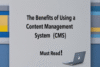What Are NoFollow and DoFollow Links | Must Read
Published: 13/Jun/2025
Problem: Struggling to Rank Despite Quality Content?
You have written high-quality blog posts. You’ve added great visuals. Your SEO basics are solid. Yet, you are still not ranking well. The problem might not be your content, but your backlinks.

That’s where nofollow and dofollow links come into play.
Most bloggers and SEO beginners ignore this simple but powerful concept. Not knowing the difference between these two links can stop your blog from growing.
If your page has nofollow and dofollow incoming internal links, it can either build your site authority or do nothing at all. So how do you use these links the right way?
Let’s break it down.
Agitation: What Happens If You Ignore Link Types?
If you don’t know what dofollow and nofollow links are, here’s what could happen:
- Your blog might get traffic, but no authority.
- You could be linking to shady sites that hurt your ranking.
- You might be wasting your SEO efforts by building the wrong kind of links.
Google and other search engines follow these links to decide which site to trust. If your links are not giving or receiving the right kind of value, your blog suffers.
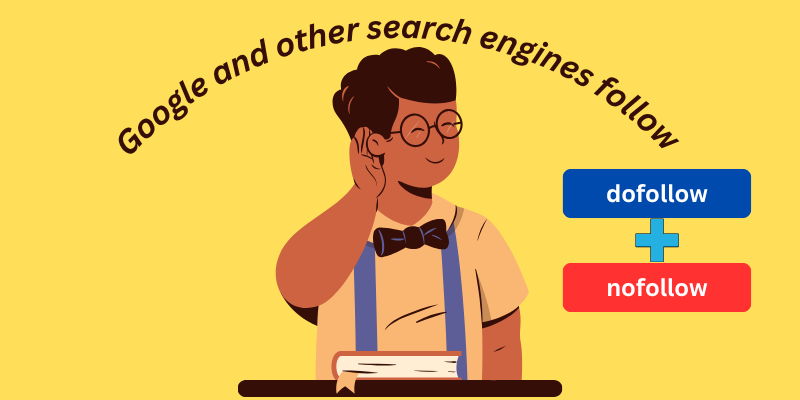
Knowing the difference between dofollow and nofollow links in SEO is no longer optional. It’s a must.
Let’s explore what they mean, how to use them, and how to check them.
Solution: Let’s Understand NoFollow and DoFollow Links
What Are Dofollow and Nofollow Links?
Every time you link from one page to another, you create a path for search engines. But not all paths are equal.
- A dofollow link tells search engines, “Hey, follow this link. Give it some SEO value!”
- A nofollow link says, “You can visit this link, but don’t pass SEO power to it.”
Both types use HTML tags.
Here’s a basic example:
Dofollow link (default):
<a href="https://example.com">Visit Example</a>Nofollow link:
<a href="https://example.com" rel="nofollow">Visit Example</a>Why Do They Matter in SEO?
The web works through connections. Dofollow links help spread “link juice”—that’s the value Google gives your page when a high-authority site links to you.
Nofollow links, on the other hand, don’t pass that juice. They’re often used for:
- Affiliate links
- Sponsored content
- Comment sections
- User-generated content (UGC)
So, while both types have their place, only dofollow links boost your domain authority in search rankings.
Difference Between Dofollow and Nofollow Links in SEO
Let’s compare both:
| Feature | Dofollow Links | Nofollow Links |
|---|---|---|
| SEO Value | Yes | No |
| Google Follows Link | Yes | No |
| Passes Link Juice | Yes | No |
| Used For | Trustworthy sources | Paid, UGC, or risky links |
Example Use Case:
- If you’re linking to a trusted source like a research site, use dofollow.
- Linking to a paid partner? Use nofollow.
This helps Google understand the purpose of each link and avoid penalties.
How to Check Dofollow and Nofollow Links
Now that you know the value, let’s learn how to check the link dofollow and nofollow status.
1. Use Browser Extensions
- NoFollow (Chrome Extension): Highlights nofollow links in red.
- MozBar: Offers link analysis and shows link type.
2. Check Source Code
Right-click any page and select Inspect or View Page Source. Look for the rel="nofollow" tag in the HTML code.
3. Use SEO Tools
- Ahrefs: Shows backlink types.
- SEMrush: Offers link analysis in backlink reports.
- Ubersuggest: Another great tool for beginners.
With these tools, you can easily check the link dofollow and nofollow across your website or others.
When to Use NoFollow vs DoFollow Links
Use Dofollow Links:
- When you trust the website.
- When linking to useful, relevant content.
- When citing trustworthy data.
Use Nofollow Links:
- For sponsored or affiliate content.
- When unsure about the trust level of the external site.
- For comment links or ads.
Following this rule helps keep your blog clean and search-engine friendly.
Common Myths
Myth 1: Nofollow links are useless.
Truth: They bring traffic and protect you from SEO penalties. They just don’t pass link juice.
Myth 2: More dofollow links always mean better SEO.
Truth: Quality matters more than quantity. One good link from a high-authority site is better than 10 from weak ones.
Myth 3: Google ignores nofollow links completely.
Truth: Since 2019, Google may choose to “consider” nofollow links as hints—not hard rules.
Best Practices for Using Nofollow and Dofollow Links in SEO
- Always tag affiliate links as nofollow.
- Keep your backlink profile natural. Don’t buy or swap links just for SEO.
- Audit your outgoing links monthly.
- Use SEO tools to track the quality and type of backlinks.
When used correctly, dofollow and nofollow links in SEO become part of a smart strategy.
Summary:
Understanding nofollow and dofollow links is a key part of growing your blog or website. These links are not just technical details. They play a big role in how search engines view and rank your site. When used wisely, they help your blog earn more trust and visibility.
If you’re linking to helpful, trusted content, make it a dofollow link. When you’re adding paid links, ads, or user comments, mark them as nofollow. This balance keeps your SEO clean and effective.
So, take time to check your links. Make sure each one serves a purpose. This simple habit can help your content rank higher, attract the right audience, and build a solid online presence.
FAQs
How to add dofollow backlinks to a website quickly?
You can add dofollow backlinks by writing guest posts, getting listed on directories, or by sharing your website on high-authority forums and blogs. Always focus on relevant, trusted websites to get the best results.
How does adding the ‘nofollow’ attribute affect link juice?
The nofollow tag tells search engines not to pass link juice to the linked page. This means the link won’t boost the SEO value of the target page, which can help control how link equity flows through your site.
How to differentiate ‘dofollow’ and ‘follow’ links?
Actually, there’s no such thing as a “follow” tag. Dofollow is just the default link type when no attribute like rel="nofollow" is added. So, all normal links without a nofollow tag are dofollow by default.
How to check if a link type is dofollow or nofollow?
Right-click the link and select “Inspect” or “View Page Source.” If you see itrel="nofollow", it’s a nofollow link. If that tag isn’t there, it’s a dofollow link. You can also use browser extensions like MozBar or NoFollow.
How important is it for a site to do follow and no-follow links?
Both are important. Dofollow links help boost your SEO, while nofollow links protect your site and keep your link profile balanced. A healthy mix of both helps your site grow safely.
How to make a ‘dofollow’ link in an easy blog post?
Just add a regular link using the editor, like this: <a href="https://yourlink.com">Your Link</a>. By default, it will be a dofollow link unless you manually add it.rel="nofollow"
What is the impact of a no-follow link in SEO?
Nofollow links don’t pass SEO value, but they still drive traffic, improve visibility, and make your link profile look natural. They’re useful for sponsored posts, comments, and when linking to untrusted sites.
Read more blogs:
- The Rise of Voice Search: What It Means for Digital Marketing?
- Google Search Console: A Beginner’s Guide to Boosting Traffic | SEO Guide
- Affiliate Marketing vs Dropshipping: Which Makes More Money?