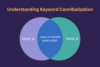How to Use Meta Tags for Better Search Visibility in 2025?
Published: 09/May/2025
Want more clicks, higher rankings, and better visibility on Google? One simple thing can help: meta tags for search engine optimization.
Meta tags may look small, but they do a big job. They tell search engines what your page is about. If you use them the right way, your site can show up higher in search results.
This guide will show you how to use meta tags step by step in 2025. Let’s get started!
What Are Meta Tags in SEO?
Meta tags are short pieces of text in your website’s code. They don’t appear on your page. But search engines like Google read them.
These tags live in the section of your webpage. They tell Google what’s important on the page.
Why Do Meta Tags Matter in 2025?
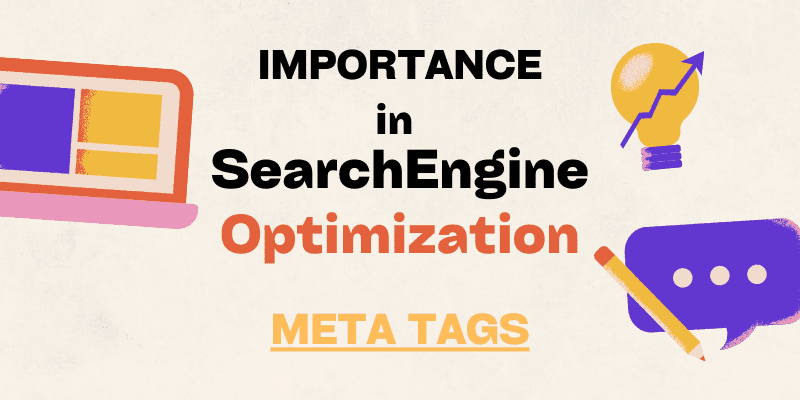
Search engines keep getting smarter. But they still look at meta tags. Why? Because meta tags help them:
- Understand your content
- Decide where to show your page
- Increase clicks through search
So yes, meta tags still matter for SEO in 2025.
Main Types of Meta Tags for SEO
Let’s break down the ones that matter most.
1. Title Tag
This is the clickable headline in search results.
👉 Tip: Always include your main keyword.
Example: Meta Tags for SEO, Complete 2025 Guide
2. Meta Description
This is the short text under the title. It’s not a direct ranking factor, but it helps people decide to click.
👉 Tip: Make it useful, short, and keyword-friendly.
3. Meta Keywords
Google doesn’t use this anymore. You can skip it. But some small search engines still look at it.
4. Robots Meta Tag
This tells search engines what to do with your page.
Example:
htmlCopyEdit<meta name="robots" content="index, follow">
5. Viewport Meta Tag
This tag helps your site look good on mobile. It adjusts your content to fit all screens.
6. Canonical Tag
Use this tag to stop duplicate content issues. It shows which page is the original.
Most Important Meta Tags to Focus On
Not all tags are equal. These two matter the most:
- Title tag
- Meta description
These are the first things people see in Google search. Get them right!
How to Write Better Meta Tags (With Examples)
✅ Focus on What Users Want
Use keywords people type into Google, like
- Meta tags for Google search
- How to add meta tags in WordPress
✅ Make It Click-Worthy
Think of your meta tag like a mini ad.
Example:
❌ Bad title: “Home”
✅ Good title: “Meta Tags for SEO—Boost Google Rankings in 2025”
Meta Description Tips
Ideal Length
- 150–160 characters
Too long? Google cuts it. Too short? It’s not helpful.
Real Example
❌ Bad: “Home”
✅ Good: “Learn how to use meta tags to rank higher on Google in 2025. Simple steps, real tips, clear results.”
SEO Plugins Help
Use Yoast or Rank Math in WordPress. These tools guide you with colors and checks.
How Meta Tags Help Your SEO
1. Get More Clicks
Better titles and descriptions make people click more.
2. Help Google Understand
Google reads these tags to understand your page.
3. Improve Snippets
Clear tags can lead to rich results like stars or images.
How to Add Meta Tags (With or Without WordPress)
In WordPress
- Install Yoast SEO or Rank Math
- Open your page or post
- Scroll to the SEO section
- Add title and description
In HTML
Add the tag to your <head> section:
htmlCopyEdit<meta name="description" content="Boost your Google rankings in 2025 using meta tags for SEO. Learn how here.">
Quick SEO Meta Tag Checklist
✅ Must-Have Tags
- Title tag
- Meta description
- Robots tag
- Canonical tag
✅ Helpful Tags
- Viewport
- Charset
- Language tag
Ideal Tag Lengths
| Tag | Ideal Length |
|---|---|
| Title | 50–60 characters |
| Description | 150–160 characters |
| Keywords tag | Optional – max 10–12 words |
Short, clear tags look better and perform better.
Do Meta Keywords Still Work?
No.
Google doesn’t use them anymore. Instead, focus on:
- Good content
- Smart keywords
- Clear tags
Tools to Improve Your Meta Tags
- Yoast SEO—Great for beginners
- Rank Math—Smart tips and scoring
- Online meta tag generators—fast help if you don’t use WordPress
Before vs. After Meta Tag Example
Before:
- Title: “Home Page”
- Description: “Welcome to our website.”
After:
- Title: “Meta Tags for SEO: Rank Higher on Google in 2025”
- Description: “Use meta tags to boost SEO. Simple guide with tips and tools for beginners.”
What changed?
✅ Real keywords
✅ Clear value
✅ Matches what users search for
Common Meta Tag Mistakes
❌ Leaving tags empty
❌ Using the same tag on every page
❌ Stuffing too many keywords
❌ Writing vague descriptions
❌ Ignoring mobile optimization
Final Tips for Meta Tag Success
✔ Write for real people
✔ Use tools to test your tags
✔ Keep titles and descriptions updated
✔ Match your tags with your content
✔ Use your keyword naturally
FAQs:
- What is the best length for a meta description?
Keep it between 160 characters to avoid getting cut off. - Can meta tags alone boost rankings?
No, but they help your page get more clicks, which improves SEO. - What meta tags does Google care about?
Mainly the title tag, meta description, robots tag, and canonical tag. - How do I add meta tags to my website?
Use SEO plugins like Yoast or Rank Math, or add them manually in the HTML head. - Are meta keywords still important in 2025?
No, Google ignores them, but some other platforms may still notice them.
These posts could be a great read for you!
- How to Generate Content Ideas with Answer The Public?
- How to Optimize Your Blog for Google’s Helpful Content Update?
- Google Search Console: A Beginner’s Guide to Boosting Traffic