How to Use SEMrush Tool as a Beginner – SEO Guide 2025
Published: 25/Dec/2024
The digital marketing and SEO world can be good, especially if you use the SEMrush tool. One tool that simplifies this journey is SEMrush, an all-in-one platform designed to help marketers and businesses succeed online. Whether you want to improve your website’s rankings, analyze competitors, or create optimized content, SEMrush has got your back.
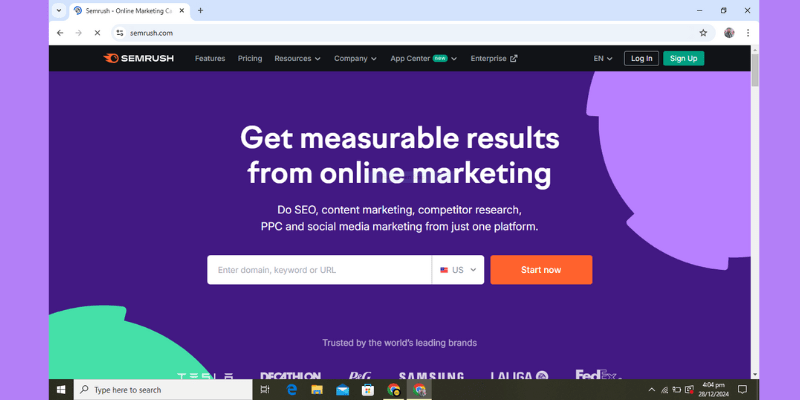
In this guide, we’ll take you through the basics of SEMrush, provide step-by-step instructions on using its key features, and provide actionable tips to get the most out of it. Let’s dive in!
What is SEMrush?
The SEMrush tool is a powerful SEO and digital marketing tool used by millions worldwide. It offers a suite of features for tasks like keyword research, competitor analysis, content optimization, backlink tracking, and performance monitoring.
Who Can Use SEMrush?
- Marketers: To plan campaigns and track performance.
- Bloggers: To find the best keywords and improve content ranking.
- Small business owners: To optimize their online presence and beat competitors.
- SEO Beginners: To understand website performance and identify growth opportunities.
If you’re ready to explore what SEMrush can do, keep reading!
Getting Started with SEMrush
Step 1: Sign Up for an Account
To begin, head to the SEMrush website and create an account. You can choose a plan based on your needs, but if you’re new, start with the free trial to explore the features.
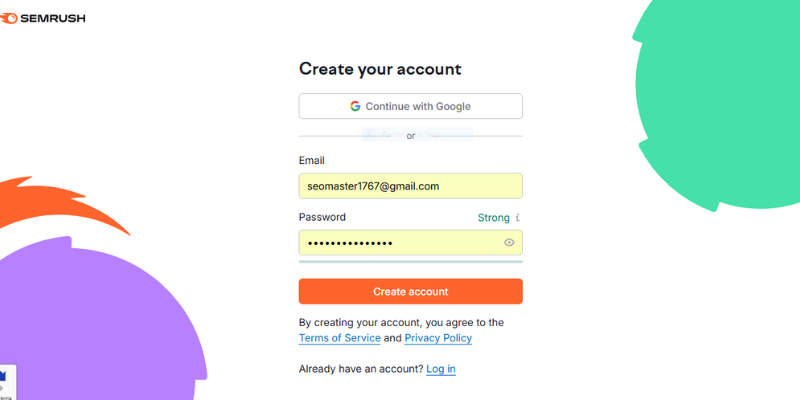
Step 2: Navigating the Dashboard
Once you log in, you’ll see the Use SEMrush Tool dashboard. Here’s a quick overview of the main sections:
- Projects: Manage specific websites or campaigns.
- Keyword Analytics: Find keywords and analyze their potential.
- Domain Overview: Check any website’s performance.
- Content Marketing: Research topics and optimize your content.
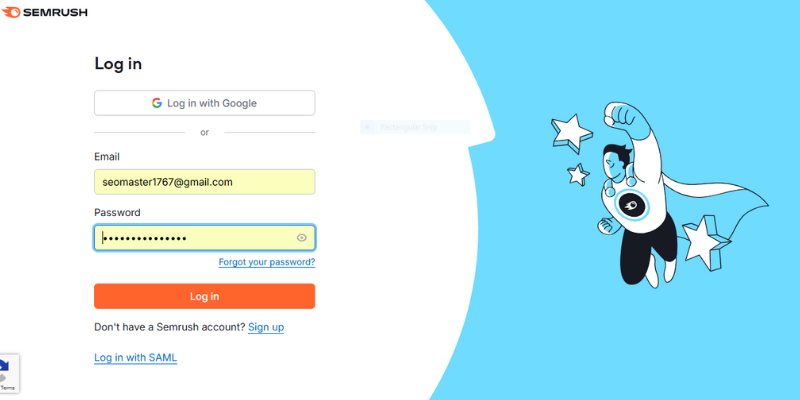
Take a moment to explore these tabs to familiarize yourself with the layout.
Keyword Research Made Simple
Why is keyword research important?
Keywords are the backbone of SEO. They help search engines understand your content and match it with what users are searching for. Using the SEMrush tool, finding the right keywords becomes effortless.
How to Do Keyword Research on SEMrush
- Go to the Keyword Overview tool on the dashboard.
- Type a keyword you want to analyze (e.g., “best running shoes”).
- Review the data, such as
- Search Volume: How many people search for the keyword monthly?
- Keyword Difficulty (KD): How hard it is to rank for the keyword.
- Cost Per Click (CPC): Useful for PPC campaigns.
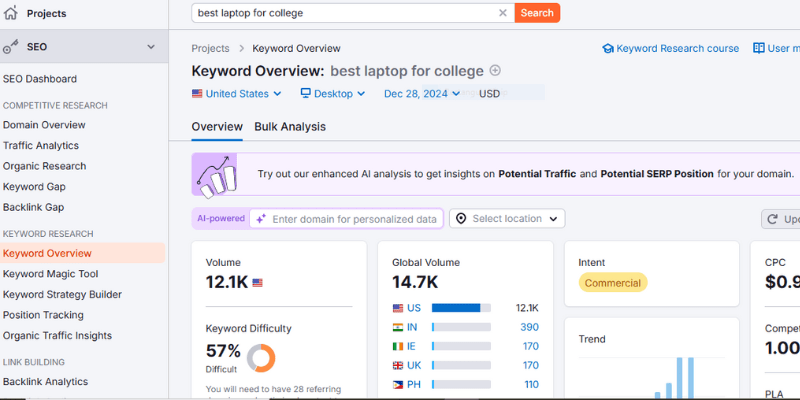
Pro Tip:
Target long-tail keywords like “best running shoes for beginners.” These are easier to rank for and often have higher conversion rates.
Competitor Analysis: Learn from the Best
Why analyze competitors?
Your competitors can teach you a lot about what works in your industry. SEMrush’s Domain Overview tool helps you uncover their strategies.
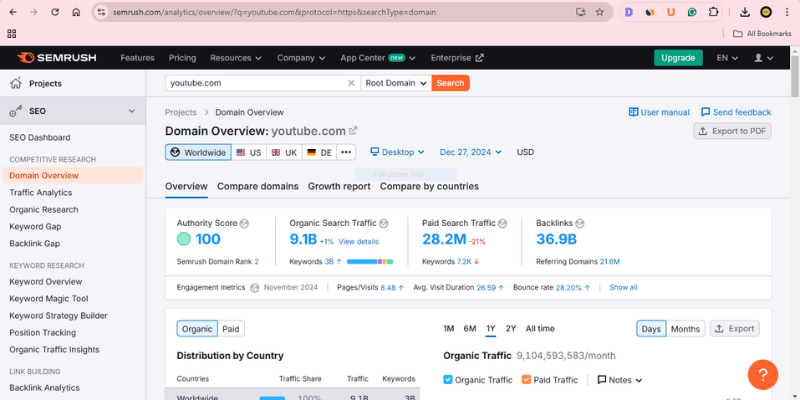
Steps to Analyze Competitors
- Enter your competitor’s domain (e.g., example.com) in the search bar.
- Look at their
- Traffic Sources: Find out where their visitors come from.
- Top Keywords: See what keywords drive their traffic.
- Backlinks: Analyze their backlink profile.
Example:
Imagine you run a fitness blog. Enter a popular competitor like “fitnessguru.com” to find their top-performing articles and keywords. Use this data to improve your strategy.
Content Optimization for Better Rankings
Why Optimize Content?
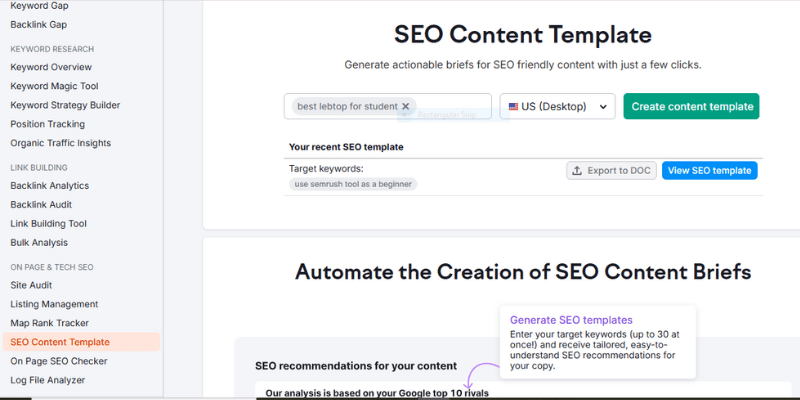
Great content isn’t just about writing; it’s about ensuring your content is SEO-friendly and answers your audience’s questions.
How to Use SEMrush’s Content Toolkit
- Topic Research: Enter a topic, and SEMrush will suggest related ideas.
- Example: Type “home workouts” to get popular subtopics like “10-minute workouts” or “workouts for seniors.”
- SEO Writing Assistant: Paste your content into the tool to get real-time feedback on:
- Readability.
- SEO optimization.
- Recommended keywords.
Pro Tip:
Install the SEO Writing Assistant plugin to optimize directly in Google Docs or WordPress.
Track Your Website’s Performance
Why Tracking Matters
SEO is not a one-time effort. You need to monitor your progress to know what’s working and what needs improvement.
How to Track Performance on SEMrush
- Set Up Position Tracking:
- Go to the Position Tracking tool.
- Enter your domain and target keywords.
- Track how your rankings change over time.
- View Reports:
- Use the reporting feature to generate detailed analytics.
- Example: Create a weekly report to see how your “home workout” blog posts are performing.
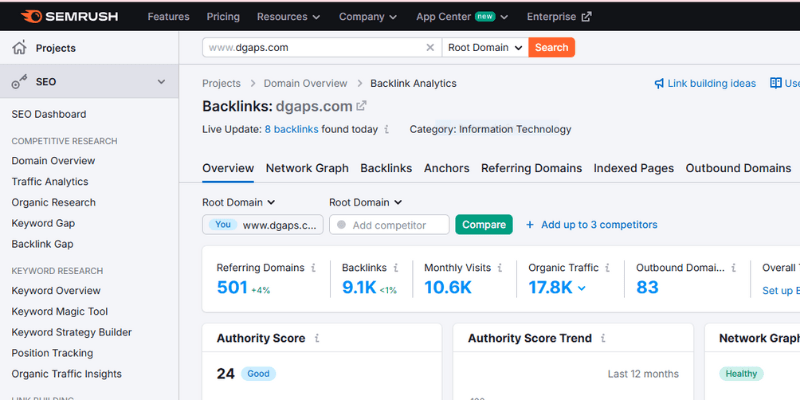
Pro Tip:
Automate reports to save time and stay updated without manual effort.
FAQs:
1. Is SEMrush beginner-friendly?
Yes, SEMrush is designed to be user-friendly. Start with one feature at a time to avoid feeling overwhelmed.
2. How Much Does SEMrush Cost?
Plans start at $129.95/month, but you can try the free trial before committing.
3. What Features Are Best for Content Creators?
Content creators will love tools like SEO Writing Assistant, Topic Research, and Keyword Analytics to craft engaging, high-ranking posts.
4. Can I Use SEMrush for Free?
While SEMrush offers a free version, it has limited access to features. The paid plans unlock their full potential
Conclusion:
Using the SEMrush tool is, for a beginner, a game-changer for anyone looking to enhance their digital marketing or SEO strategy. From finding the right keywords to analyzing competitors and optimizing content, it provides everything you need in one place.
If you’re new, don’t worry! Start small, pick a feature, explore it, and gradually expand your knowledge. Before you know it, you’ll be using SEMrush like a pro.
You might enjoy these posts!
- Why is niche content more effective for digital marketing?
- The Rise of Voice Search: What It Means for Digital Marketing
- The Ultimate SEO Checklist for New Bloggers





