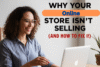How to Use Ubersuggest to Find Low-Competition Keywords | SEO Guide
Published: 03/May/2025
In the world of SEO, finding the right keywords can make or break your content strategy. One of the most effective ways to boost your website’s visibility is to find low-competition keywords. These are search terms that many people are looking for, but not many websites are targeting. This means you have a better chance of ranking higher in search results.
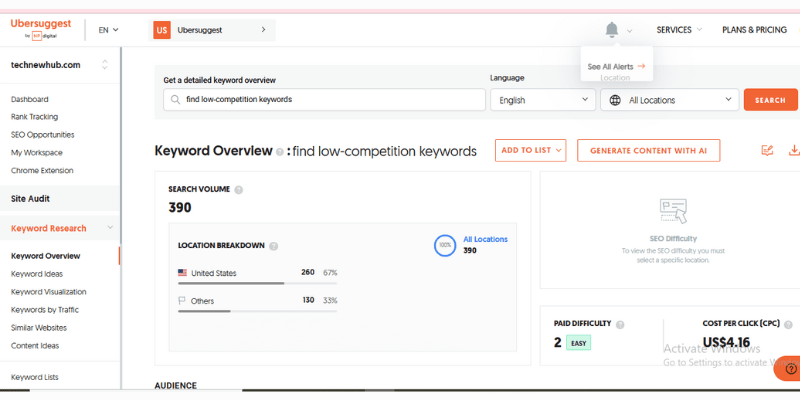
One of the best tools to help you in this endeavor is Ubersuggest. In this guide, we’ll walk you through how to use Ubersuggest to find these valuable keywords.
What is Ubersuggest?
Ubersuggest is a free SEO tool developed by Neil Patel. It helps you discover new keyword ideas, analyze competition, and understand what your audience is searching for.
Why Focus on Low-Competition Keywords?
Targeting low-competition keywords allows you to:
- Rank higher in search engine results.
- Attract more organic traffic.
- Compete effectively, even if your website is new.
For example, instead of targeting a broad term like “shoes,” you might focus on “comfortable running shoes for flat feet.” The latter is more specific and less competitive, increasing your chances of ranking well.
Step-by-Step: How to Use Ubersuggest to Find Low-Competition Keywords
1. Access Ubersuggest
Go to ubersuggest.com. You can start with the free version, which offers limited daily searches. For more extensive research, consider the premium version.
2. Enter a Seed Keyword
In the search bar, type a broad keyword related to your niche. For instance, if you run a fitness blog, you might enter “home workouts.”
3. Analyze Keyword Overview
After entering your seed keyword, Ubersuggest provides a keyword overview, including:
- Search Volume: Average monthly searches.
- SEO Difficulty (SD): A score from 0 to 100 indicating how hard it is to rank for the keyword.
- Paid Difficulty (PD): Competition in paid search.
- Cost Per Click (CPC): Average cost if you were to pay for a click.
Aim for keywords with an SD below 30, as these are considered low competition.
4. Explore Keyword Ideas
Click on “Keyword Ideas” in the left menu. Here, you’ll find a list of related keywords, along with their search volume and SEO difficulty. Look for keywords with decent search volume and low SEO difficulty.
5. Use Filters to Narrow Down Results
To focus on low-competition keywords:
- Set the SEO difficulty filter to a maximum of 30.
- Set a minimum search volume that suits your goals (e.g., 100).
This will help you find high-volume, low-competition keywords.
6. Analyze SERP Results
Click on a keyword to see the top-ranking pages for that term. Analyze these pages to understand what content is performing well. This can give you insights into how to structure your content.
7. Save Your Keywords
Use the “Add to List” feature to save promising keywords. This allows you to keep track of potential targets for your content strategy.
Additional Features of Ubersuggest
Competitor Analysis
Enter a competitor’s domain to see which keywords they’re ranking for. This can help you identify keyword gaps and opportunities.
Content Ideas
Ubersuggest provides content suggestions based on your keywords. This can inspire blog posts or articles that are likely to perform well.
Site Audit
Analyze your website for SEO issues and get recommendations for improvements.
Is Ubersuggest free?
Ubersuggest offers a free version with limited daily searches and features. For more extensive use, there are paid plans available. You can also start with a 7-day free trial to explore premium features.
Real-Life Example
Let’s say you run a blog about healthy eating.
- Enter “healthy recipes” into Ubersuggest.
- Filter results to show keywords with SEO difficulty under 30.
- You might find a keyword like “easy healthy recipes for beginners” with decent search volume and low competition.
- Create content around this keyword to attract targeted traffic.
Tips for Success
- Focus on long-tail keywords: These are longer, more specific phrases with lower competition.
- Regularly update your keyword list: Trends change, so keep your content strategy fresh.
- Analyze your competitors: See what keywords they’re targeting and find gaps you can fill.
You might like these posts!
- Top 5 free tools for analyzing competitor backlinks
- 5 tools to find easy-to-rank keywords for niche websites
FAQs:
1. What is Ubersuggest?
Ubersuggest is a keyword research tool created by Neil Patel. It helps you find keyword ideas, check their search volume, and see how hard it is to rank for them. You can use it to plan blog posts, SEO strategies, and online content.
2. Is Ubersuggest free to use?
Yes, Ubersuggest has a free version. You can do a few keyword searches daily without paying. But if you want more features and unlimited searches, you can buy the premium version.
3. How do I use Ubersuggest to find low-competition keywords?
Just go to ubersuggest.com, type in a keyword, and look at the SEO difficulty (SD) score. Try to pick keywords with an SD under 30 and a decent search volume. That way, you target keywords with less competition.
4. What does “SEO Difficulty” mean in Ubersuggest?
SEO difficulty is a score from 0 to 100. It shows how hard it is to rank for a keyword on Google. A lower number means less competition. It’s best to go for keywords with low SD and good search volume.
5. Can I use Ubersuggest for my small business blog or website?
Yes! Ubersuggest is perfect for beginners, bloggers, and small business owners. It helps you find keywords that can bring more visitors to your site without spending money on ads.
6. How is Ubersuggest different from other SEO tools like SEMrush?
Ubersuggest is easier to use and more affordable than tools like SEMrush. While SEMrush offers deep insights, Ubersuggest is great for people who want simple keyword ideas and content planning help.
7. How often should I do keyword research using Ubersuggest?
It’s a good idea to check Ubersuggest once a week or before writing a new blog post. Trends can change, and new keyword opportunities appear over time.
Conclusion:
Using Ubersuggest to find low-competition keywords is a smart strategy to improve your website’s SEO. By focusing on specific, less competitive search terms, you can attract more targeted traffic and grow your online presence. Start exploring Ubersuggest today and take your content strategy to the next level.
These posts could interest you!
- The Ultimate SEO Checklist for New Bloggers
- Top 5 Tools to Monitor Backlinks and Improve Your SEO
- Best Keyword Research Tools for Small Businesses in 2025