Top 5 Free Tools for Analyzing Competitor Backlinks | SEO Guide 2025
Published: 05/Jan/2025
In the world of SEO, one of the best ways to improve your website’s rankings is by analyzing your competitors’ backlink profiles. Backlinks are an important factor in search engine rankings, and by understanding where your competitors are getting their backlinks, you can uncover valuable opportunities to enhance your SEO efforts.
But how do you go about analyzing competitor backlinks? The answer lies in using the right tools. Fortunately, there are several free tools for analyzing competitor links that can provide you with key insights into your competitors’ link-building strategies. In this article, we’ll discuss the top 5 free tools for link-building and how to use them effectively.
Why Analyzing Backlinks Is Important
Before we dive into the tools, it’s essential to understand why analyzing competitor backlinks is crucial for your SEO strategy. By looking at the backlinks of your competitors, you can:
- Uncover Link Building Opportunities: If a competitor has backlinks from high-quality sources, there’s a good chance that you can also get a link from the same website. This can help improve your site’s authority and rankings.
- Understand Your Competitor’s Strategy: By seeing which websites are linking to your competitors, you can better understand their content strategy and what types of sites are important in your niche.
- Identify Content Gaps: Analyzing competitors’ off-page seo helps you spot the kind of content that’s getting attention in your industry. This can inspire you to create better content that attracts similar backlinks.
- Improve Your SEO: If your competitors are getting links from high-authority websites, you might want to target those same websites for backlinks to boost your SEO efforts.
With that in mind, let’s dive into the top 5 free tools for off-page SEO.
1. Ubersuggest
Ubersuggest is one of the best free tools for analyzing competitor backlinks, offering a comprehensive set of features. Created by Neil Patel, Ubersuggest provides valuable data on backlinks, keyword rankings, and site traffic.
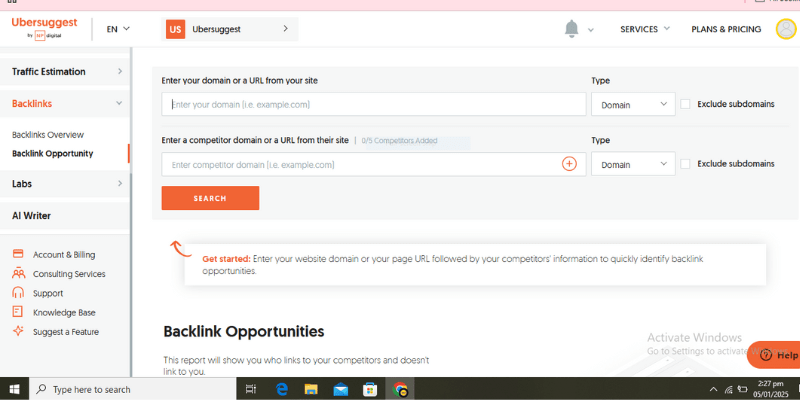
How to Use Ubersuggest for Analyzing Competitor Backlinks
- Visit Ubersuggest’s website and enter your competitor’s URL into the search bar.
- Click on the Backlinks tab to view a detailed list of backlinks pointing to your competitor’s site.
- You’ll be able to see the backlink type (dofollow or nofollow), the linking page’s authority, and other important metrics.
Why Ubersuggest is Great for Backlink Analysis
- Easy-to-Use Interface: Ubersuggest is user-friendly and perfect for beginners who are just starting with backlink analysis.
- Free Access: Ubersuggest provides free access to most of its features, including backlink analysis. However, there is a limit on the number of daily queries, which can be increased by upgrading to the paid version.
2. Google Search Console
Google Search Console isn’t a typical SEO tool, but it offers a unique way to analyze backlinks. Though primarily used to monitor your own site’s performance in search results, it can also give insights into the backlinks pointing to your competitors’ websites.
How to Use Google Search Console for Analyzing Competitor Backlinks
Google Search Console doesn’t allow you to analyze backlinks for competitors directly. However, you can use it to get an idea of how search engines view your competitor’s backlinks, as you can often spot patterns by checking their most linked-to pages.
Why Google Search Console is Useful
- Free Access: Google Search Console is free to use, making it an accessible tool for anyone looking to analyze their competitors’ backlinks indirectly.
- Direct Insight into Google’s Data: Since it’s a Google product, you can trust that the data will be accurate and closely related to search engine algorithms.
3. Backlink Checker by Ahrefs
Ahrefs is known for its powerful paid features, but it also offers a free tool called the Backlink Checker that can be incredibly useful when analyzing competitor backlinks.
How to Use Ahrefs’ Backlink Checker
- Go to the Ahrefs Backlink Checker tool and enter your competitor’s domain.
- You’ll be given a list of the top 100 backlinks pointing to your competitor’s website for free.
- The tool also provides metrics such as the domain rating (DR) of the linking site and the number of backlinks from each domain.
Why Ahrefs is Great for Backlink Analysis
- Comprehensive Data: Ahrefs offers one of the most detailed backlink reports available. Even in the free version, you get insights into the quality and number of backlinks.
- Easy-to-understand Metrics: With Ahrefs, you can easily compare your backlinks with competitors, as the tool provides clear metrics like domain rating and anchor text.
4. Moz Link Explorer
Moz Link Explorer is another popular tool for analyzing websites’ backlinks. Although Moz offers paid plans, it also has a free version that allows limited access to its backlink data.
How to Use Moz Link Explorer for Analyzing Competitor Backlinks
- Sign up for a free Moz account and enter your competitor’s domain into the Link Explorer search bar.
- The tool will show you a list of the competitor’s backlinks, along with important metrics such as page authority (PA) and domain authority (DA).
- Moz also lets you filter the backlinks by type (dofollow or nofollow), so you can focus on high-quality backlinks.
Why Moz Link Explorer is Valuable
- Quality Metrics: Moz provides excellent data, especially on domain authority, which helps you gauge the quality of the backlinks.
- Free Trial: Moz’s free version allows for a limited number of searches per month, making it an excellent choice if you need to analyze backlinks occasionally.
5. SEMrush Backlink Analytics Tool
SEMrush is another premium SEO tool, but it offers some free features that are useful for analyzing competitor backlinks. The free version of SEMrush gives access to a limited number of backlink reports, which can still be very helpful.
How to Use SEMrush Backlink Analytics
- Go to the SEMrush website and enter your competitor’s URL into the backlink analytics section.
- SEMrush will generate a list of backlinks pointing to the competitor’s website, along with important data like backlink type, referring domains, and anchor text.
- You can analyze the quality of backlinks, track changes, and check backlink growth over time.
Why SEMrush is Great for Backlink Analysis
- Detailed Link Profiles: SEMrush gives a deep dive into backlink profiles, including the ability to analyze anchor text, backlink history, and more.
- Free Access with Limitations: You can get a solid amount of data for free, though you will be limited in the number of queries you can perform.
Conclusion:
Analyzing competitor backlinks is one of the most effective strategies in SEO. By understanding where your competitors are getting their backlinks from, you can find new opportunities for your site. The top 5 free tools for off-page SEO—Ubersuggest, Google Search Console, Ahrefs, Moz Link Explorer, and SEMrush—give you the insights you need to build a stronger backlink profile and improve your rankings.
Using these tools for competitor backlinks will not only help you discover valuable link-building opportunities but also allow you to monitor your competitors’ strategies, helping you stay one step ahead in the SEO game.
Here are 4 FAQs related to analyzing competitor backlinks:
1. Why should I analyze my competitor’s backlinks?
Analyzing your competitors’ backlinks helps you understand their link-building strategy and identify opportunities that you might have missed. By finding high-quality sites that link to your competitors, you can reach out to these same sites to gain backlinks, improving your website’s SEO and search engine rankings.
2. Are there any free tools for backlink analysis?
Yes, several free tools allow you to analyze competitor backlinks. Some of the top free tools include Ubersuggest, Google Search Console, Small SEO Tools, MOZ Link Explorer (free version), and SpyFu. These tools provide valuable insights into where your competitors are getting their backlinks from, which can help you plan your link-building strategy.
3. How do I use Google Search Console for backlink analysis?
Google Search Console helps you track backlinks to your site, but you can also use it to understand your competitors’ backlink strategy. By searching for their domain, you can view links pointing to their pages. This can help you identify where they are earning links from and what strategies they might be using.
4. How can I get backlinks from the same sites my competitors are using?
Once you identify the websites that link to your competitors, you can reach out to them with your content, guest post offers, or other link-building proposals. Try offering something unique or valuable, like an updated version of a popular article, to increase your chances of getting a backlink.
These posts could interest you!





