Best Free Online Photo Editors with No Watermarks – Image Guide 2025
Published: 14/Mar/2025
Why Choose an Editor Without Watermarks?
Watermarks can be frustrating when editing photos. Many free photo editors add them, making your images look unprofessional. If you’re a photographer, social media creator, or business owner, you need an editor without watermarks to ensure high-quality results.
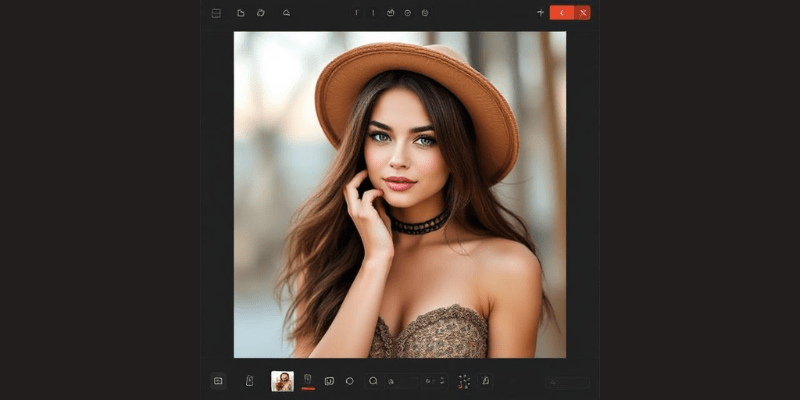
This guide introduces the best free online photo editors with no watermarks, helping you edit images professionally without any unwanted branding.
1. Fotor
- Best For: Quick edits and social media graphics
- Platform: Web-based (Online)
- Key Features:
- AI-powered tools for fast enhancements
- Background remover and retouching features
- Free templates for social media posts
Fotor is a user-friendly photo editor with no watermark online that allows quick edits without downloading software. It’s ideal for users who need a fast and simple solution.

2. Photopea
- Best For: Photoshop-like editing without installation
- Platform: Web-based
- Key Features:
- Supports PSD, XCF, and Sketch file formats
- Advanced layering and mask options
- Works directly in your browser
PhotoPea is one of the best alternatives to Photoshop. It’s a powerful editor with a watermark Photoshop option, allowing professional-level editing for free without any watermarks.
3. Pixlr X & Pixlr E
- Best For: Beginners and advanced users alike
- Platform: Web-based (Online)
- Key Features:
- AI Cutout and background remover
- Supports layers and blending modes
- Easy-to-use interface
Pixlr X is ideal for quick edits, while Pixlr E offers more advanced tools. This no-watermark photo editor is perfect for casual and professional users.
4. Canva Free Version
- Best For: Graphic design and social media posts
- Platform: Web-based, iOS, Android
- Key Features:
- Thousands of free templates
- Drag-and-drop interface
- Free elements and stock photos
Canva is not just a photo editor; it’s a design tool that helps you create professional images quickly. It’s one of the best free editor-no-watermark software for marketing and branding purposes.
5. iLoveIMG
- Best For: Quick image editing and compression
- Platform: Web-based
- Key Features:
- Crop, resize, and convert images
- Supports multiple file formats
- No watermark on exported images
iLoveIMG is great for those who need a photo editor with no watermark online for quick adjustments without installing software.
6. GIF Maker by EZGIF
- Best For: Creating GIFs without watermarks
- Platform: Web-based
- Key Features:
- Convert images and videos into GIFs
- Add text, crop, and resize
- No watermark on exported GIFs
If you’re looking for a GIF editor with no watermark, a recommended tool, EZGIF, is one of the best choices for free, watermark-free GIF creation.
7. LunaPic
- Best For: Artistic filters and effects
- Platform: Web-based
- Key Features:
- Hundreds of filters and effects
- Transparent background tool
- No watermark on exports
LunaPic is a classic online editor with powerful features, making it a great editor and and magazine-style editing tool for creative projects.
8. PDFescape (For PDF Editing)
- Best For: Editing PDFs without watermarks
- Platform: Web-based, Windows
- Key Features:
- Add text, images, and annotations to PDFs
- No watermark on saved documents
- Works entirely online
If you need a PDF editor with no watermark, free download PC, PDFescape is one of the best options for editing PDFs without restrictions.
9. Sejda PDF Editor
- Best For: Secure and simple PDF editing
- Platform: Web-based, Windows, macOS
- Key Features:
- Edit, sign, and merge PDFs
- No watermark on saved files
- Limited free use per day
Sejda is another excellent PDF editor with a no-watermark Reddit option for users looking to modify PDFs without added branding.
10. Filmora Free Version: Does It Have a Watermark?
- Best For: Video editing with simple tools
- Platform: Windows, macOS
- Key Features:
- Easy-to-use timeline editing
- Music and sound effects library
- The free version exports with a watermark
A common question is, does Filmora Free have a watermark? Yes, the free version adds a watermark to exported videos. To remove it, you’ll need a paid version.

FAQs
1. What is the best free online photo editor with no watermark?
Photopea, Fotor, and Pixlr are among the best free online editors that allow watermark-free image editing.
2. Can I edit PDFs online without a watermark?
Yes, you can use PDFescape and Sejda PDF Editor for editing PDFs without watermarks.
3. Does the Filmora Free version leave a watermark?
Yes, Filmora’s free version adds a watermark to exported videos. You need a paid subscription to remove it.
4. What is the best GIF editor without a watermark?
EZGIF is a great online tool for creating and editing GIFs without watermarks.
5. Is there a Photoshop alternative without watermarks?
Yes, Photopea is a free online Photoshop alternative that does not add watermarks.
6. Can I remove watermarks from photos using these editors?
Some editors, like Fotor and LunaPic, offer tools to remove watermarks, but results may vary.
7. Are these free editors safe to use?
Yes, all editors listed in this guide are safe and do not require software installation.
Final Thoughts
If you’re searching for the best editor with no watermark, these online tools provide great features without unwanted branding. Whether you need an editor to remove watermarks, a PDF editor with no watermark, or a photo editor with no watermark, this list has you covered.
Start using these tools today and easily create professional, watermark-free images, PDFs, and GIFs!
You might like these posts!
1. Top 5 tools to enhance photo resolution without losing quality
2. How to create Instagram-worthy photos using Lightroom presets?





