How to Edit Photos for E-commerce Websites: Tools and Tips
Published: 08/Jan/2025
When you sell products online, the way they look in your photos can make or break a sale. High-quality photos help customers see exactly what they are buying and build trust in your brand. However, not every photo taken for an e-commerce store is perfect right out of the camera. That’s where editing comes in. Knowing how to edit photos for e-commerce websites is a crucial skill that can boost your store’s performance. In this article, we will dive into the best tools and tips to help you edit photos for e-commerce websites effectively.
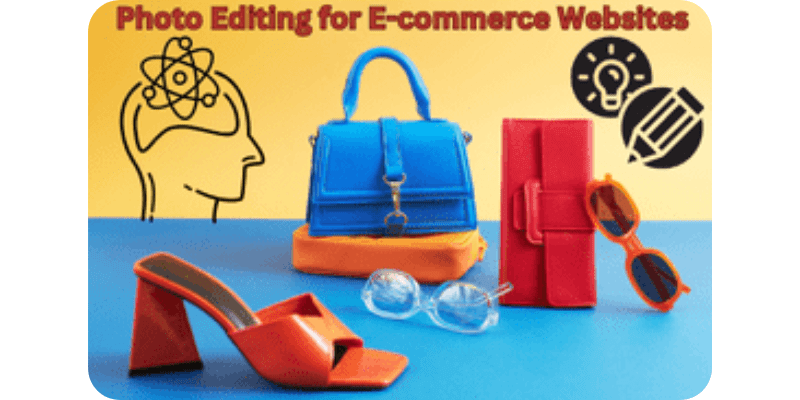
Why Editing Photos for E-commerce Websites is Important
Before we dive into the specifics, it’s important to understand why editing photos is essential for e-commerce websites.
Photos are the first thing customers notice when they visit an online store. Research shows that 93% of consumers consider visual appearance to be the key factor in a buying decision. Poor-quality photos can make products look unappealing, while high-quality, well-edited images can create a professional and trustworthy image of your brand.
When you know how to edit photos for e-commerce websites, you can enhance the visual appeal, highlight the product’s best features, and ensure that the image matches the real-life appearance of the product. Properly edited images can also help boost your sales and improve customer satisfaction.
The Best Tools to Edit Photos for E-commerce Websites
There are several tools available that can help you edit photos for e-commerce websites. Some tools are simple and easy to use, while others provide more advanced editing options. Let’s take a look at a few of the best ones.
1. Adobe Photoshop
Adobe Photoshop is one of the most popular photo editing tools in the world. It’s known for its powerful features that allow you to make detailed edits, remove backgrounds, adjust lighting, and much more.
For e-commerce websites, Photoshop is ideal for:
- Removing backgrounds: This tool can easily erase the background from an image, allowing you to place the product on a clean, neutral background.
- Adjusting lighting and colors: You can brighten or darken the image, correct colors, and enhance the product’s features to make it look more appealing.
- Sharpening the image: Photoshop helps you enhance details, ensuring that every part of your product is clear.
While it may take some time to learn, Photoshop is an excellent choice if you want to edit photos for e-commerce websites professionally.
2. Canva
Canva is a simpler alternative to Photoshop. It’s easy to use and comes with many pre-made templates and features designed specifically for e-commerce websites.
With Canva, you can:
- Edit product photos with filters: While Canva isn’t as advanced as Photoshop, it still allows you to apply filters, adjust brightness, and tweak other settings.
- Remove background: Canva offers an easy-to-use background remover tool for premium users, which makes it ideal for quickly cleaning up images.
- Add text or logos: If you want to add a watermark or text to your product images, Canva offers simple options for this.
Canva is an excellent choice if you’re just starting and need to quickly edit photos for e-commerce websites without needing advanced skills.
3. GIMP
GIMP (GNU Image Manipulation Program) is a free alternative to Photoshop. It’s open-source software with many of the same capabilities, including image manipulation, color correction, and background removal.
GIMP is great for:
- Editing product details: You can use GIMP to sharpen product images, adjust contrast, and enhance details.
- Cutting out backgrounds: Similar to Photoshop, GIMP allows you to easily remove backgrounds or add custom ones to create a professional look.
- Adding layers and effects: GIMP allows you to add layers to your images, making it easier to work with different elements at once.
While it has a bit of a learning curve, GIMP is an excellent free option for anyone who wants to edit photos for e-commerce websites but doesn’t want to invest in Photoshop.
4. Fotor
Fotor is another online photo editing tool that is beginner-friendly. It has a range of features tailored to e-commerce users.
With Fotor, you can:
- Quickly adjust colors and lighting: Use sliders to adjust exposure, brightness, and contrast for perfect product photos.
- Remove or change backgrounds: The background remover tool makes it easy to isolate the product and place it on a white or neutral background.
- Use templates for e-commerce: Fotor offers specific templates and designs tailored to online stores, which makes it easy to create professional-looking photos.
Fotor is a great tool for beginners who want to edit photos for e-commerce websites quickly and efficiently.
Tips to Edit Photos for E-commerce Websites
Now that you know which tools to use, let’s look at some essential tips to make sure your e-commerce product images look their best.
1. Use Consistent Lighting
Lighting can make or break a photo. When editing photos for e-commerce websites, make sure the lighting is consistent across all your product images. Poor lighting can make the product look too dark or washed out. Use editing tools to adjust the brightness and contrast, so your photos are evenly lit.
For example, if your product photo is too dark, increase the exposure or adjust the shadows to bring out the details. On the other hand, if the image looks too bright, reduce the exposure slightly to restore natural colors.
2. Remove Unwanted Backgrounds
When you edit photos for e-commerce websites, it’s important to focus on the product. If your product has a cluttered or distracting background, use photo editing tools to remove it. Most tools, including Photoshop, Canva, and GIMP, have background removal features that make this task easy.
For example, if you’re selling a necklace, removing the background will help highlight the necklace and make it look more professional. A clean, white background works best for most e-commerce websites.
3. Enhance the Product’s Features
To make the product look its best, enhance its key features. Focus on small details like texture, color, and patterns. Use sharpening tools to bring out the fine details of your product and adjust the color to make it appear more vibrant and true to life.
For instance, if you’re selling clothing, ensure the fabric texture is visible and the colors are accurate. Enhancing these features will help customers understand the quality of the product.
4. Keep the Editing Subtle
It’s important to strike a balance between improving the photo and over-editing it. When learning how to edit photos for e-commerce websites, remember that the goal is to showcase your product accurately. Avoid heavy filters or effects that might make the product look unrealistic.
If your product looks too edited, it may lead to dissatisfaction when the customer receives it. Stick to basic adjustments like brightness, sharpness, and contrast for the best results.
5. Use the Right File Size and Format
Finally, make sure your edited images are in the right format and size for your e-commerce website. Large images can slow down your site’s loading time, which can negatively impact user experience.
JPEG is the most common format for product images as it offers a good balance between quality and file size. You can use online tools to resize images and ensure they are optimized for fast loading.
FAQs
1. Why is editing photos important for e-commerce websites?
Editing photos for e-commerce websites is crucial because it ensures that your products look appealing and professional. Clear, well-lit, and properly edited images help build trust with potential customers, highlight the product’s features, and make it easier for them to make a purchase decision. High-quality images can increase sales and improve the overall shopping experience.
2. What tools can I use to edit photos for e-commerce websites?
There are several tools available for editing photos for e-commerce websites:
- Adobe Photoshop: Great for detailed, professional edits.
- Canva: Easy to use with a wide range of templates and background removal tools.
- GIMP: A free alternative to Photoshop, with similar features.
- Fotor: Beginner-friendly, with simple background removal and color correction tools.
These tools can help you adjust lighting, remove backgrounds, and enhance product details.
3. How do I remove the background from my product photos?
To remove backgrounds from product photos, you can use photo editing tools like Photoshop, Canva, or GIMP. Most of these tools offer an automatic background removal feature. If you’re using Photoshop, you can use the “Quick Selection Tool” or the “Magic Wand Tool” to select the background and delete it, leaving your product isolated on a clean background.
4. How do I make my product photos look bright and professional?
To make your product photos look bright and professional, focus on two key things:
- Proper lighting: Ensure the photo is well-lit, avoiding shadows and overexposure. If needed, adjust the brightness and contrast in your editing tool.
- Sharpening details: Use the sharpening tool to bring out the textures and features of the product, making it look clearer and more detailed.
5. What’s the best file format for product images on e-commerce websites?
JPEG is the best file format for product images on e-commerce websites. It balances image quality and file size well, ensuring fast loading times while maintaining a high-quality image. PNG is another option if you need images with transparent backgrounds.
6. Should I over-edit my product photos?
No, it’s best to avoid over-editing your product photos. While it’s important to enhance brightness, sharpness, and color, you should stay true to the product’s appearance. Over-editing can make the product look unrealistic and may lead to customer dissatisfaction when the product arrives. Keep edits subtle and focus on showcasing the product accurately.
Conclusion
Editing photos for e-commerce websites is a powerful way to make your products look their best and increase your chances of making a sale. By using the right tools like Photoshop, Canva, or GIMP, and following these tips, you can create clear, professional images that highlight your product’s best features. Whether you’re just starting or have experience with photo editing, these tools and tips will help you improve your product photos and take your e-commerce store to the next level.
Are you ready to edit your photos for e-commerce websites? Start with one tool and experiment with different editing techniques.
This post could interest you!
- How to create Instagram-worthy photos using Lightroom presets?
- How to Use AI to Boost E-commerce Sales?





