How to Perform a Basic SEO Audit Using Free Tools | Earn from SEO
Published: 03/Jan/2025
A basic search engine optimization audit is the best place to start if you’re looking to improve your website’s performance and rankings. You don’t need expensive tools or advanced knowledge to conduct one. With the right free tools and a clear step-by-step process, you can uncover valuable insights to boost your website’s visibility. This guide will show you how to perform a basic SEO audit using free tools to identify and fix common issues.
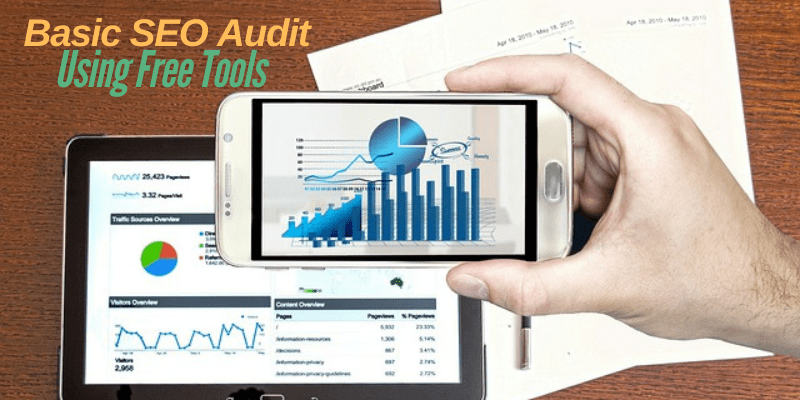
Why is an SEO audit important?
An Basic SEO Audit helps you understand how well your website performs in search engines. It identifies errors, opportunities, and areas for improvement. This process ensures your site follows basic search engine optimization guidelines while maximizing its potential to attract traffic. Whether you are running a blog or an e-commerce site, regular audits are crucial to maintaining and improving your online presence.
Step-by-Step Guide to Conduct a Basic SEO Audit Using Free Tools
1. Analyze Your Website’s Performance with Google Search Console
Google Search Console (GSC) is a free tool that provides essential insights about your site’s performance in Google search results. It shows how many people visit your site, which pages perform well, and where improvements are needed.
- Steps to Follow:
- Sign in to Google Search Console.
- Add your website and verify ownership.
- Check the “Performance” section for clicks, impressions, and ranking details.
- Review the “Coverage” section to identify indexing errors.
2. Check Your Website Speed with PageSpeed Insights
Page loading speed plays a significant role in user experience and SEO rankings. Use Google PageSpeed Insights to measure your site’s speed and get actionable tips to improve it.
- Steps to Follow:
- Enter your website URL using the PageSpeed Insights tool.
- Analyze both desktop and mobile performance.
- Implement suggestions like optimizing images or reducing JavaScript.
3. Conduct a Keyword Audit with Ubersuggest
Keyword optimization is a critical part of SEO. Ubersuggest is a free Basic SEO Audit software that helps you analyze your keyword performance.
- Steps to Follow:
- Visit Ubersuggest.
- Enter your website or a specific page URL.
- Check the “Keyword Overview” to see which keywords are driving traffic.
- Identify keywords with low competition for better ranking opportunities.
4. Review On-Page SEO Using Screaming Frog’s Free Version
Screaming Frog’s free search engine optimization Spider tool identifies on-page SEO issues like broken links, duplicate content, and missing meta tags.
- Steps to Follow:
- Download and install the free version of Screaming Frog.
- Crawl your website by entering your URL.
- Look for issues under the “Response Codes” and “Page Title” tabs.
5. Evaluate Mobile Friendliness with Google’s Mobile-Friendly Test
With mobile-first indexing in place, having a mobile-friendly website is non-negotiable. Use Google’s Mobile-Friendly Test tool to ensure your site works well on all devices.
- Steps to Follow:
- Enter your website URL into the Mobile-Friendly Test tool.
- Review the results for any usability issues.
- Fix problems like text being too small or clickable elements being too close.
Free Tools for Technical SEO Audits
While the steps above cover the basics, you may need additional free tools to dig deeper into technical issues. Here are some useful options:
- GTmetrix: For detailed speed optimization insights.
- Ahrefs Webmaster Tools: Check for broken backlinks and domain authority.
- Yoast SEO Plugin: This is Perfect for WordPress users to optimize on-page SEO.
- Google Analytics: Monitor traffic trends and user behavior.
Using these free tools alongside the ones mentioned earlier gives you a comprehensive search engine optimization audit without spending a dime.
How Much Does an SEO Audit Cost?
You might wonder about Basic SEO Audit pricing if you hire a professional. Costs can range from $500 to $5,000, depending on the complexity and scope of the audit. However, you can perform a DIY audit without any financial burden.
Remember, while these tools are free, they require time and effort to use effectively.
What Are the 7 Audit Procedures for SEO?
Here are 7 audit procedures you can follow to ensure a complete analysis:
- Check for Indexing Issues: Use Google Search Console to identify unindexed pages.
- Analyze Page Speed: Optimize your site with PageSpeed Insights.
- Evaluate Mobile Usability: Run tests for mobile friendliness.
- Audit On-Page SEO: Check meta tags, headers, and keyword usage.
- Inspect Backlinks: Use Ahrefs Webmaster Tools to evaluate your link profile.
- Review Content Quality: Ensure your content is engaging and keyword-optimized.
- Monitor Analytics: Track user behavior and traffic sources with Google Analytics.
How to Use Basic SEO Guidelines Effectively
Following basic search engine optimization guidelines is essential for success. Here’s a quick checklist:
- Use descriptive URLs for all pages.
- Optimize title tags and meta descriptions.
- Write unique and valuable content for your audience.
- Add alt text to all images.
- Regularly update your website with fresh content.
Implementing these guidelines ensures your site aligns with search engine best practices, improving your chances of ranking higher.
Benefits of Using SEO Audit Software Free of Cost
Why invest in expensive tools when you can perform an SEO audit for free with reliable software? Here are some benefits:
- Cost Savings: Save hundreds of dollars by using free tools.
- Ease of Use: Most free tools are beginner-friendly.
- Comprehensive insights: Identify both technical and content-related issues.
Free options like Google Search Console and Ubersuggest provide actionable data that rival paid tools in many ways.
FAQs
Q1. How to perform a single SEO audit?
A. To perform a single search engine optimization audit:
- Choose a reliable free tool like Ubersuggest, Ahrefs Webmaster Tools, or Google Search Console.
- Analyze your website’s structure, page elements, backlinks, and technical aspects.
- Look for critical issues like broken links, missing meta tags, and slow loading speed.
- Review the results and prioritize fixing high-impact issues.
Q2. Are free SEO audit tools available on the internet?
A. Yes, there are many free SEO audit tools available, such as:
- Google Search Console for indexing and performance insights.
- Screaming Frog (free version) for crawling up to 500 URLs.
- SEOptimer for quick on-page SEO reports.
- Yoast SEO for WordPress websites.
Q3. How do you do an SEO audit of a website?
A. Follow these steps:
- Analyze technical SEO: Check for mobile friendliness, HTTPS, and page speed using tools like Google PageSpeed Insights.
- Review on-page SEO: Inspect title tags, meta descriptions, and header tags with a tool like SEOptimer.
- Check backlinks: Use Ahrefs Webmaster Tools to identify your backlink profile.
- Monitor content quality: Ensure your content is relevant, original, and keyword-optimized.
- Evaluate user experience (UX): Test navigation, readability, and overall design.
Q4. How do I make an SEO audit report in PDF format?
A. To create an SEO audit report in PDF format:
- Use free tools like SEOptimer or Website Grader to run a website analysis.
- Export the audit results directly from the tool (if the feature is available).
- If no export option exists, copy the findings into a Word document.
- Format the report for clarity, then save or export it as a PDF file.
Q5. How to perform a security audit for a website?
A. Performing a basic website security audit involves:
- Check SSL/TLS certificates: Use an SSL checker to ensure HTTPS is enabled.
- Scan for malware: Use free tools like Sucuri SiteCheck to detect vulnerabilities.
- Update software: Ensure CMS, plugins, and themes are up-to-date.
- Review access control: Limit admin privileges and enable two-factor authentication (2FA).
Final Thoughts
Performing a basic SEO audit using free tools doesn’t have to be overwhelming. With tools like Google Search Console, PageSpeed Insights, and Screaming Frog, you can identify and fix critical issues to improve your website’s performance. Whether optimizing for mobile, improving page speed, or following basic search engine optimization guidelines, this process sets the foundation for long-term success.
Remember, SEO is an ongoing effort. Regular audits using these free tools will help you stay ahead in a competitive digital landscape. So, what’s stopping you? Start your SEO audit today and see the difference it makes!
You might like these posts!
- How to optimize your website for Mobile first indexing?
- Why is niche content more effective for digital marketing?





