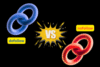The Benefits of Using a Content Management System (CMS) | Must Read
Published: 18/Jun/2025
Imagine trying to build a website from scratch every time you wanted to add a blog post or update content. Sounds like a nightmare, right? That’s exactly why understanding the benefits of CMS is so important in today’s digital age.

In this post, we’ll dive deep into the benefits of CMS using the P.A.S. (Problem-Agitate-Solution) framework. We’ll explore key data, real-life examples, and the core CMS features that are transforming how businesses and individuals manage websites today.
Problem: Managing a Website Without a CMS is Hard and Inefficient
Let’s face it, traditional web development can be messy. Coding every page manually, dealing with constant updates, and keeping content fresh isn’t just time-consuming; it’s nearly impossible for non-techies. Many people struggle because they need a developer for every little change. Updates take too much time and resources. Scaling your content becomes a major challenge, and poor content organization leads to a bad user experience.
Today, more than 70 million websites are powered by CMS platforms, showing that people are seeking smarter website management tools.
Agitate: Why It Gets Worse Without a CMS
Now imagine you’re running a blog, an e-commerce site, or a company website. You need to post articles regularly, optimize content for SEO, manage files like images and videos, and monitor performance, all while handling user roles. Without a CMS, this becomes a full-time job requiring technical knowledge and constant effort.
It gets worse over time. Google favors fresh content, so delays hurt your SEO. Without templates, your pages look inconsistent. You also increase your security risk by managing manual updates, and as your content grows, scaling without a proper system becomes chaotic.
Solution:
Using a content management system solves all these problems in one go. Let’s explore the benefits of CMS in more detail.
A CMS makes content creation and management incredibly easy. With a user-friendly interface, you don’t need to know coding to add or edit content. Just log in, write, and publish. For example, WordPress powers over 43% of all websites, and its Gutenberg editor lets you design content with simple drag-and-drop tools. This means anyone can manage content without relying on developers.
Another major benefit is collaboration. A good CMS allows multiple users to work on the website with specific roles. You can assign permissions like Admin, Editor, or Contributor. This makes it ideal for teams working together to publish and manage content. You also get access to version history, so it’s easy to track changes and restore previous versions.

Templates are another big win. Most CMS platforms offer built-in or downloadable templates that help keep your website design consistent. These templates are often mobile-friendly and easy to customize, so your site always looks professional, even if you have no design skills.
Search engine optimization is easier with a CMS, too. Most platforms include built-in SEO tools or plugins that guide you through optimizing content. Popular tools like Yoast SEO for WordPress help with meta tags, URL structure, keyword density, and readability. These features are essential for better visibility in search results.
Scalability is yet another reason to consider a CMS. Whether your website has one page or thousands, a CMS helps you manage it all smoothly. You can tag, categorize, and duplicate content as needed. The website can grow without needing to rewrite code or manually restructure everything.
CMS platforms also offer integrations with tools you already use. From social media and email marketing to analytics and automation platforms, you can connect your site with everything that supports your business. These integrations make marketing and operations much easier to manage.
Security is a priority for website owners, and CMS platforms deliver regular security updates, access controls, and backup solutions. Many also support two-factor authentication for extra protection. A study by Sucuri showed that websites using outdated CMS versions are more than 40% more likely to be hacked. Keeping your CMS updated helps keep your site secure.
Cost-effectiveness is another big factor. Hiring developers for every update is expensive. CMS platforms reduce costs by eliminating the need for custom coding. You can choose from free or affordable themes and manage your content in-house. It’s an ideal choice for businesses with limited budgets.
Real-Life Examples:
A small bakery can use a CMS like Wix to manage its website. They easily display their menu, update promotions, and even accept online orders, all without needing a developer. It saves time and money and helps them connect with customers.
An e-commerce store selling fashion items can use Shopify. With it, they manage product listings, inventory, and run marketing campaigns, all from one platform. It’s fast, secure, and user-friendly.
For larger organizations, CMS platforms like WordPress allow companies to publish blogs, schedule posts, and support multiple contributors. A tech company, for instance, can use it to share insights and updates, helping them build authority online.
These real-life examples show how the advantages of a content management system can support different business needs.
CMS Features to Look For
When selecting a CMS, look for essential features that support your goals. These include a simple content editor, SEO tools, mobile responsiveness, and media management capabilities. You’ll also want plugin or extension support, multilingual functionality, and analytics integration. These tools make your website easy to use and maintain over time.
Top CMS Platforms in 2025
There are many options, but here are a few standout CMS platforms to consider. WordPress is ideal for bloggers and general websites due to its massive plugin library. Shopify is perfect for e-commerce because it includes built-in payment tools. Wix works well for small businesses thanks to its drag-and-drop design system. Joomla is suitable for more complex sites and offers strong user access controls. Drupal is great for enterprise websites with high scalability needs.
Your ideal CMS will depend on your project type, team size, and budget.
Conclusion:
We live in a digital-first world, and managing a website should be efficient and user-friendly. The benefits of CMS cover everything from faster content updates to better SEO, stronger security, and scalable growth.
Thanks to intuitive design and powerful integrations, CMS platforms have made it possible for anyone to run a website, no tech skills required. Whether you’re just starting or managing a large business, the content management system benefits are hard to ignore.
If you haven’t started using one, now is the time. The advantages of a content management system give you the control, flexibility, and efficiency you need to succeed online.
FAQs
1. What is a CMS, and why should I use one?
A CMS, or content management system, is a platform that lets you create, manage, and update website content without needing to code. It simplifies website management and saves time, especially for non-developers.
2. Are CMS platforms suitable for beginners?
Yes, most CMS platforms like WordPress, Wix, and Shopify are beginner-friendly. They include drag-and-drop editors, tutorials, and customer support to help new users build and manage websites with ease.
3. How does a CMS improve SEO?
A CMS offers built-in SEO tools or plugins that help you optimize your site. You can edit meta titles, use SEO-friendly URLs, manage keywords, and monitor performance, improving your website’s visibility in search engines.
4. Is a CMS secure for business websites?
Yes, modern CMS platforms come with strong security features like regular updates, user roles, backup options, and plugin support for additional protection. Keeping your CMS updated also reduces hacking risks.
5. Can I scale my website with a CMS?
Absolutely. CMS platforms are built to grow with your content. You can manage hundreds or thousands of pages, use categories, and even expand features using plugins or extensions.
6. Which CMS platform is best for e-commerce?
Shopify is a top choice for e-commerce because it’s designed for selling products online. It includes payment systems, inventory management, and marketing tools all in one place.
Read more blogs:
- Why your business podcast marketing?
- Why You Should Invest in Micro-Targeting for Ads
- Affiliate Marketing vs. Dropshipping: Which Makes More Money?